
Remember to make a note of your settings before resetting your preferences to default. If the steps above didn’t work for you, then you might want to reset your VLC media player preferences to try and fix the problem. If the steps above didn’t remedy the problem, you might need to make sure that Audio passthrough is turned off, in the Audio tab, or check your firewall settings.

If you’re having issues like only receiving audio, then try these methods to fix it.
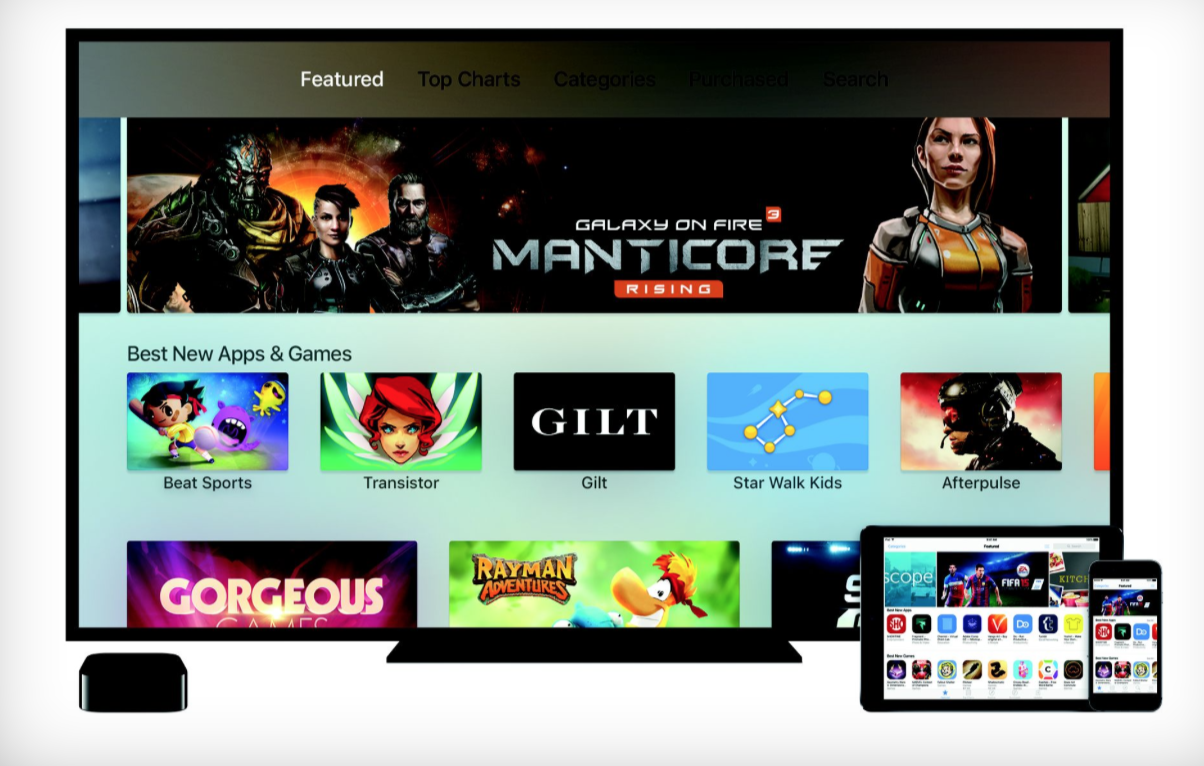
Troubleshooting VLC to Chromecast Streaming


 0 kommentar(er)
0 kommentar(er)
